Kubrick Template for Blogger / Blogspot
Monday, October 17, 2005
First, All you need to do is get a copy of the standard archive and place the stylesheet (wp-layout.css) and the images folder in a place where you have storage. And then replace your standard blogger template with the kubrick code. If you are not publishing to the place you placed the files, you will need to look for the references to <$BlogURL$> and point to the proper locations.Customize at your leisure and/or you may also wish to try the kubrick code that I’ve modify. Click here to view the modify version of the kubrick layout
Some of the Modification
- Added Google search tool bar
- Added sidebar on all itempage
- Remove border for images
The Navbar located at the top of your blog is disable my default, there are many other ways to disable the NavBar, but I highly recommened that you re-enable it by modiflying the code, now the reason why I did not enable the NavBar due to the fact that many bloggers out there find it annonying.
For those who still don't know what a NavBar is, look at the top of my blog you will also see a Blogger bar running on top which provides a Blogger Logo to show your blog is hosted by Blogger, Search tool for your blog posts, 'Blog This' to quickly publish new posts, 'Get your Own Blog' in case the surfer wants to get his own blog on Blogger and 'Next Blog' which provides a means of interlinking different Blogger Blogs. This Blogger Navbar can be customized so that you can select different colors to suit your site content to Blue, Tan, Black and Silver.
So before you proceed and install the kubrick code or templates with the Blogger scripts, please read the Blogger terms of service to see that they are not violated in any way. To enable the NavBar again, follow the step by step procedure below.

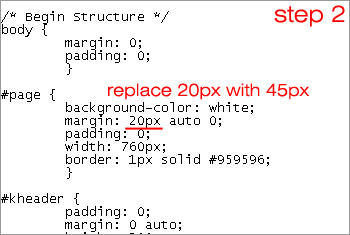




» Post a Comment